IR
Using the IR Pages
The following methods and tools have been added to ensure that our website can be easily navigated by all visitors.
Common Elements of IR Pages
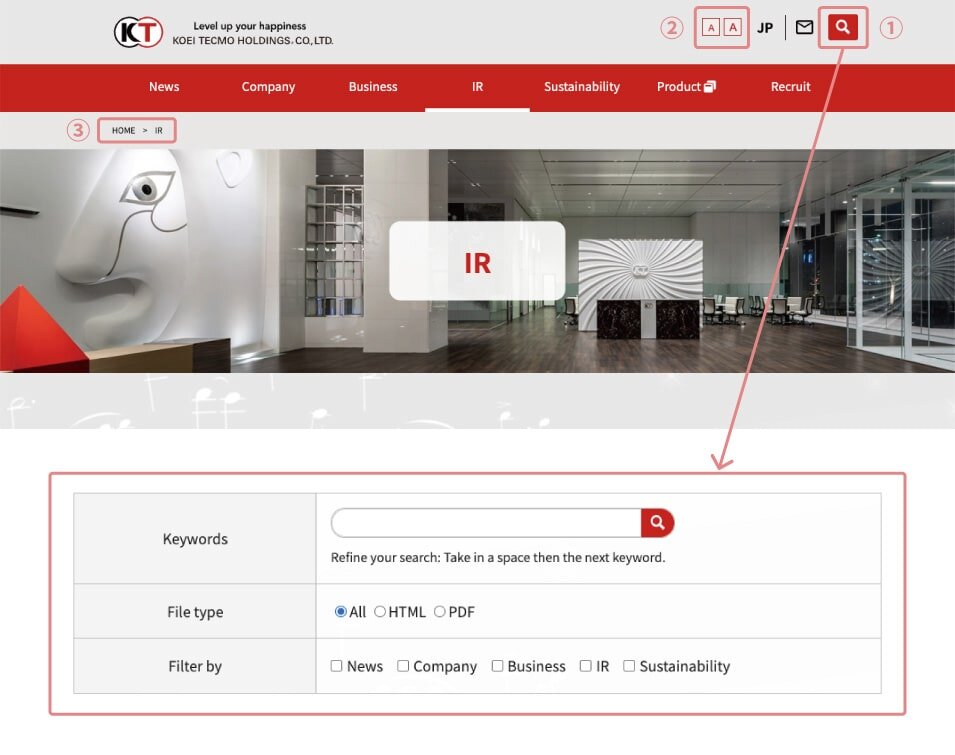
-
①Site Search
Click the magnifying glass icon at the top of the page to display the search window. Enter a keyword in the search box and click the magnifying glass icon to display a list of pages containing that keyword. To search for multiple keywords, add a space after each word. To refine your search, select target file formats or page categories.
-
②Text Size Adjustment
There is an icon at the top of the page that allows users to change the size of the text. Click the "Large" icon to increase the text size and the "Small" icon to decrease it.
-
③Breadcrumb Trail
Displays the current page's position in a hierarchical structure. Click on each entry to access that page. This tool is useful for checking the location of the current page or for returning to previously accessed pages.
IR Section Homepage
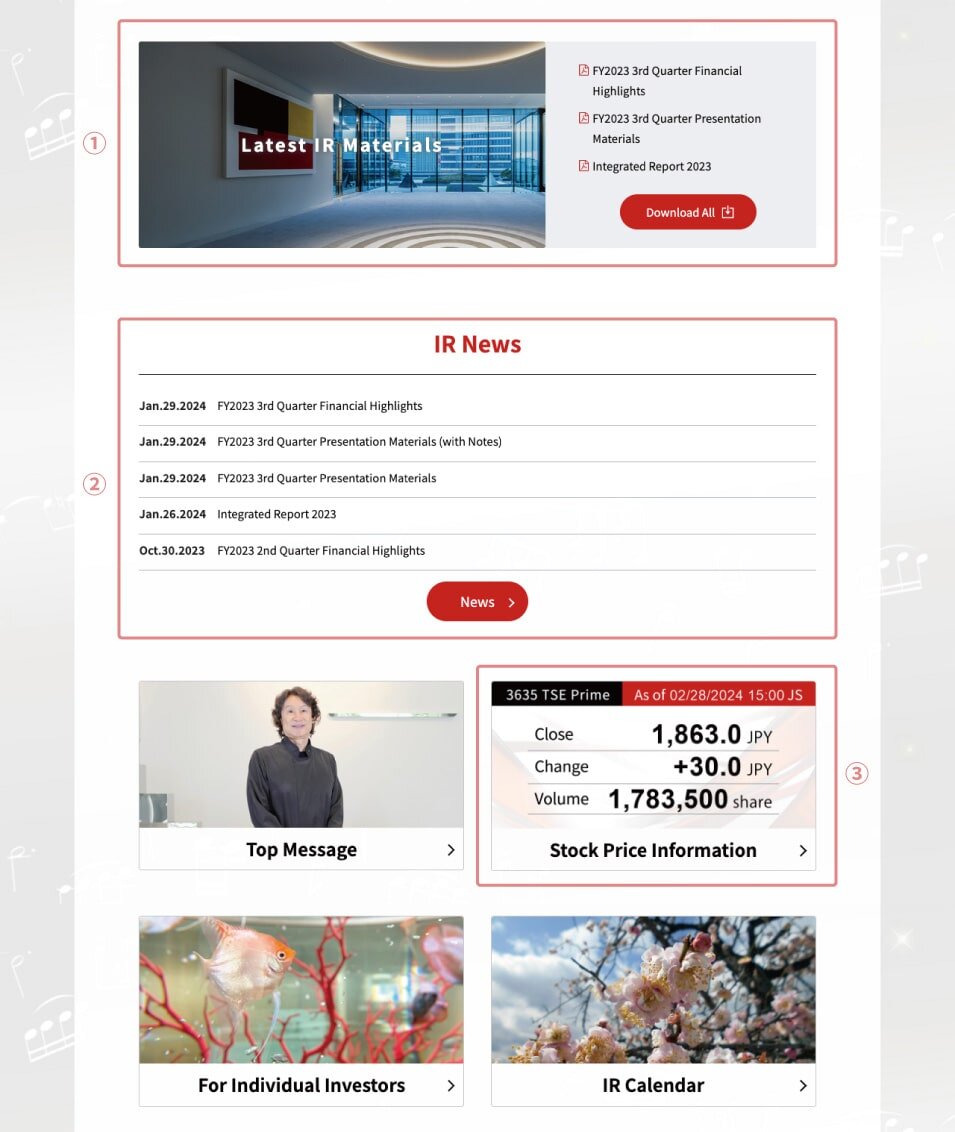
-
①Latest IR Documents
There are now links on the IR Section homepage that provide quick access to the latest IR documents. Click the "Download All" link to download these documents in a ZIP file.
-
②Latest IR News
There are now links to the latest IR news displayed in order of publication date on the IR Section homepage. Click the "News" link to view previously published IR news.
-
③Stock Price Board
Displays the latest closing price (updated 20+ minutes after that day's market close). Our corporation's stock-related information is provided by Stock Weather, Inc.
Marks/Icons
-
New Window
Click the link to open a new window.
-
PDF
Adobe Reader is required to view PDF files. Install the software to view and print PDF files.
-
Video[Video]
A link to display videos.
Sitemap
Displays a list of the site's contents, allowing users to find the title of their desired page.
Clicking on the links provides direct access to the corresponding pages, which is convenient for those who are lost on the site or who want to quickly access specific information.
Smartphone Access
Our IR pages automatically adjust to the screen size of the device used to access them.
Please note that the layout and menu display differ between the PC and smartphone versions.
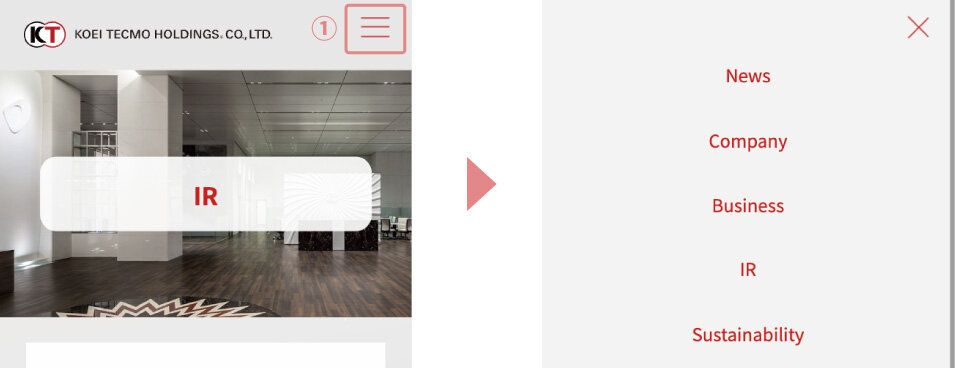
Menu Display
Tap (①) in the top right corner of the screen to open the menu and access various sections of the site. To close the menu, tap (①) again.


